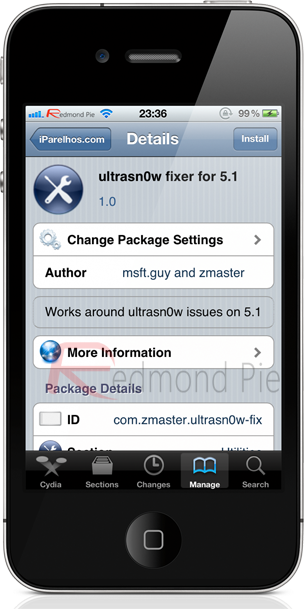ATF Box New Firmware LogiCore 10.3.12 Official Release
--> Fixes SD Card Slot Issues on ATF Big Chrome Boxes
--> Enables the use of ATF SD Card Cable Accessory for ATF Lightning and Nitro Boxes
--> More Stable FBUS Flashing for RAP3Gv30 Phones
--> 13% Speed Increase in Nitro FBUS Flashing
--> 5% Speed Increase in USB Flashing (BB5, Infineon, MAEMO and MEEGO)
ATF New Driver for New Firmware
--> New More Stable FTDI Driver Set for better Operation when used with other GSM Boxes
Rapido "Boom Boom Pow" Update
--> (Boom) First in the World RAPIDO Full RPL Certificates (NPC, HWC, CCC and R&D) Backup via USB Cable Only
--> (Boom) First in the World RAPIDO Full Flash Chip Reading via USB Cable Only
--> (Pow ) RAPIDO Phone Authorize using ATF Network via USB Cable Only*
ATF BB5 Software Enhancements:
--> BUSCheck Button in USB Mode is now Enabled for ALL New Generation Single CPU BB5 and Infineon Phones**
--> Backup RPL Button in USB Mode is now Enabled for ALL New Generation Single CPU BB5**
--> Write RPL via USB is now Enabled for ALL BB5 RAPIDO Phones (RAPIDOYAWEH not Supported)
--> Write RPL via USB is now Enabled for ALL BB5 RAP3Gv40 Phones
--> Write RPL via USB is now Enabled for ALL BB5 RAPUYAMA v1.1 Phones
--> Write RPL via USB is now Enabled for ALL BB5 RAPUYAMA v2.1 Phones
--> Write RPL via USB is now Enabled for ALL BB5 BCM21351 Phones (Broadcom)
--> Custom Erase Flash Chip via USB is now Enabled for ALL BB5 RAPIDO Phones (RAPIDOYAWEH not Supported)
--> Custom Erase Flash Chip via USB is now Enabled for ALL BB5 RAP3Gv40 Phones
--> Custom Erase Flash Chip via USB is now Enabled for ALL BB5 RAPUYAMA v1.1 Phones
--> Custom Erase Flash Chip via USB is now Enabled for ALL BB5 RAPUYAMA v2.1 Phones
--> Custom Erase Flash Chip via USB is now Enabled for ALL BB5 BCM21351 Phones (Broadcom)
--> Permanent Memory Area (PM) is now Initialized Before Writing
--> Upto 7 Flash Files can now be displayed with Scrolling Down the Flash File List
--> VPL Details are now Displayed in the Main Log Window
--> New button "Check" can now be used to determine whether your Downloaded Flash files are corrupted or not
--> Added Force 64K CNT Page is now Available in both FBUS and USB Connections
--> Original SX4 Server is now updated and fixed to v1.50 Protocol
--> Software Logs for USB Flashing Phone #2 is now Saved
--> Software Logs for SD BF is now Saved
--> New Feature Decrypt PM 308 will decrypt all PM 308 blocks and save it into a file
Micro SD Card Brute Force Module Update:
--> Speed Cap for SD Card Bruteforce is Now Removed (Now you can BF with MAXIMUM SD CARD SPEED***)
--> Fixed Bug on Detecting Lock Status of some "non standard" Cards
--> Enabled Option to use ATF SD Card Cable
General Software Bug Fixes:
--> Enable Logging Option in Settings --> General Settings is now Enabled
--> Fixed Bug of UI Crashing when Flash File List is double-clicked
--> Super Dongle Keys are now Checked Before getting access to use the Original SX-4 Server
--> Enabled WinUSB Driver detection and installation upon Program Start-Up
Other Updates:
--> Updated New Phone Models inside Nokia.ini
Notes:
* ATF Network Activation is Required for Authorizing RAPIDO Phones via USB Connection
** Single CPU means that the BB5 Phone does not have a separate APE CPU.
Examples of Dual CPU Phones: N95-8GB, 6630, N90, E90
Rap3Gv3 Phones are not supported for USB Buscheck as well (5130c, 3110c, 7210c, 6300c)
*** SD Card BF Speed Depends on the Actual SD Card. Speeds may vary
from 45 passwords per second to 25,000 passwords per second.
download link.........................................